How to use Slack Workflow Templates
Found an awesome Slack Workflow Builder template online but not sure how to use it? With just a few simple steps you’ll have it up and running in your workspace.
How to install a Slack Workflow Builder template
Download your desired template file, it will either end in
.workflowor.json.Open Workflow Builder from the workspace menu in the top left -
main menu > Tools > Workflow Builder.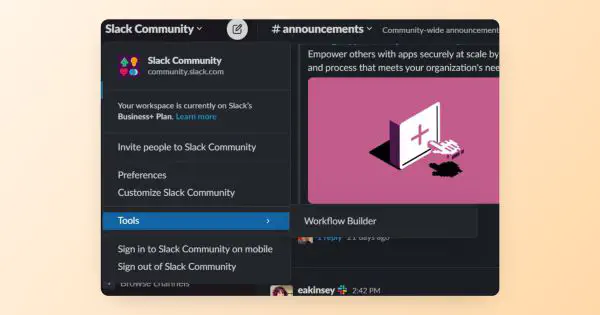
Click
Importand select your downloaded template file.It will then walk you through the last couple steps of naming & updating variables. Below is the message you should receive:
You’ve imported a workflow
You now have all the steps from a previously made workflow. Some steps need your attention and have to be updated before you can publish.
🥳 Congrats! All you need to do is
Publishyour workflow, and you should be ready to use it with your team. You have successfully imported a workflow into your organization from a Slack Workflow Builder Template.
How to share a Slack Workflow template
If you ever want to share a workflow you built, to get the template file select Download workflow file from your workflow settings page.
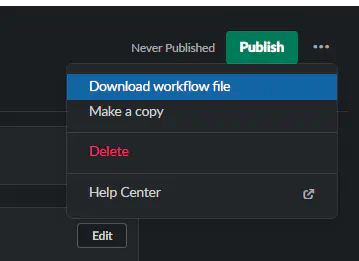
More templates
If you’re interested in finding more templates to automate processes within your organization, check out our Workflow Templates resource.