Workflow Builder Developer Guide 2023
- Current best practice suggestions
- Workflow Builder IDs
- App setup
- User adds your step
- Configuration modal
- How to update a Step modal
- Changing the Step display name & image
- How long can an execution run?
- Workflow error message limitations
- What happens to Workflows if my Step server is down?
- Workflows using out-dated versions of your Step
- Hypothesis on architecture
- Frustrations
On this page
- Current best practice suggestions
- Workflow Builder IDs
- App setup
- User adds your step
- Configuration modal
- How to update a Step modal
- Changing the Step display name & image
- How long can an execution run?
- Workflow error message limitations
- What happens to Workflows if my Step server is down?
- Workflows using out-dated versions of your Step
- Hypothesis on architecture
- Frustrations
The notes & guides I found useful while developing my first real Slack Workflow Step.
Quick links:
⚠ Apps are limited to ONLY 10 Steps! Keep in mind when designing app UX.
Not everyone will run into this hard limit, but a workaround for those aiming to have lots of functionality in their apps is to create your own action step select, and then run a
view_updatebased on their selection - How-to update. Zapier is a good example.
Current best practice suggestions
These are suggestions just from my own experience developing steps and running into issues, they are by no mean law to live by.
- Catch all exceptions/errors during your
step executionfunctions to sendfail().- An execution will keep running until receiving
completeorfail, so if you hit an error in the middle and aren’t catching it, your users will end up with a bunch of in-progress executions in their analytics with no error messages.
- An execution will keep running until receiving
- Give descriptive error messages to users of your Step.
- There doesn’t appear to be a limit on how many characters you can send back in your
fail(), so provide your users something more useful thanIt Broke.
- There doesn’t appear to be a limit on how many characters you can send back in your
- Keep in mind users will have saved outdated versions of your Step - try to keep them supported without breaking their Workflows.
Workflow Builder IDs
There are a variety of IDs you get back from Workflow-related events, though not all of them super well documented. The following is what I’ve gleaned from trial and error, so feel free to send in corrections/edits.
- workflow_step_execute_id
- The unique execution id tied to the event that arrived. Only allowed to send Complete/Fail once per each, otherwise it will respond with an error. Your Workflow will block
In Progressuntil this ID has been finished.
- The unique execution id tied to the event that arrived. Only allowed to send Complete/Fail once per each, otherwise it will respond with an error. Your Workflow will block
- workflow_id
- The unique Workflow in your dashboard. Link to it from within your Step/messages using
https://app.slack.com/workflow-builder/< team_id >/workflow/< workflow_id >/activity.
- The unique Workflow in your dashboard. Link to it from within your Step/messages using
- workflow_instance_id
- 🤔 From what I can infer, this is the unique run of a Workflow, e.g. each time I start my Workflow from a shortcut, it will have a new
workflow_instance_idbut the sameworkflow_id.
- 🤔 From what I can infer, this is the unique run of a Workflow, e.g. each time I start my Workflow from a shortcut, it will have a new
- step_id
- The instance of your Step registered as a part of the
workflow_id.
- The instance of your Step registered as a part of the
Sample Workflow Execute event
The classic and ever handy workflow_step_execute event.
{
"token": "XXYYZZ",
"team_id": "TXXXXXXXX",
"enterprise_id": "EXXXXXXXX",
"api_app_id": "AXXXXXXXX",
"event": {
"type": "workflow_step_execute",
"callback_id": "open_ticket",
"workflow_step": {
"workflow_step_execute_id": "1036669284371.19077474947.c94bcf942e047298d21f89faf24f1326",
"workflow_id": "427766349637366512",
"workflow_instance_id": "449215073169191811",
"step_id": "5c7487e9-0cb8-446d-8d72-29a765bbd3ff",
"inputs": {
"title": "Requesting help with my computer",
"submitter": "W1234567890"
},
"outputs": []
....
....
App setup
You’ll need to go through and add events & OAuth scopes to enable your app to use Steps - follow the Slack docs Configure & Prepare sections.
User adds your step
The first stage is handling when a user attempts to add your step to their workflow. The diagram below showcases it, but the process is:
- User clicks to use your Step in Workflow Builder - this sends the
workflow_step_editevent. - You open the configuration modal view for them.
- (Optional) they take an action (e.g. button click) and you call
view_updateto replace the modal they see. - User submits the modal - this sends the
view_submissionevent. - You parse the submitted data and fill out
inputsandoutputsbefore sending them toworkflows.updateStep.
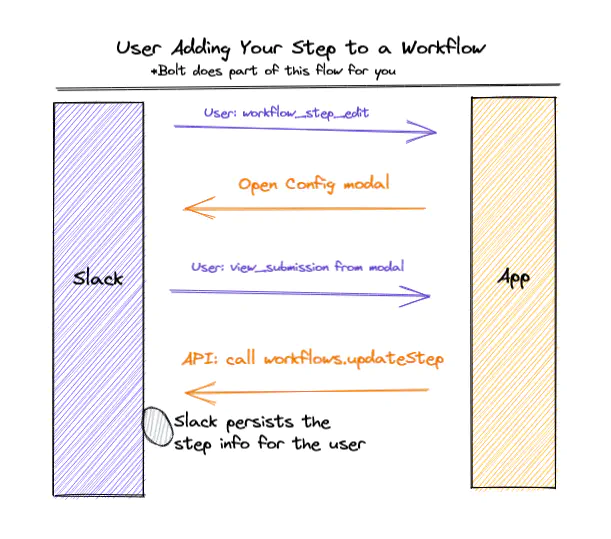
Configuration modal
- Users are able to pass information from previous steps using
inputs Users will see an option to
Insert a variablebelow any of yourplain-text inputblocks that you specify.inputsandoutputsare required arguments forupdateStep- saves what data is required to come in, along with the array of what you promise to return.- Outputs
- Types available to us for now:
text,channel, oruser. Unfortunately, no numbers or interesting data structures, unless you get creative with parsing text in a future workflow step.
- Types available to us for now:
How to update a Step modal
Optional: Only needed if you want to change Step options based on user action. The important bit in the example below is to call views_update with not a regular modal, but type: workflow_step and a callback_id that matches what you set for the whole Step - in this case c.WORKFLOW_STEP_UTILS_CALLBACK_ID. Example is in Python, but the Slack parts should be language-agnostic.
⚠ You CANNOT push new views to a modal, only update.
Example is with Bolt since it abstracts away a lot of the Step interaction, so it can be a bit more confusing than if you already are working directly with API calls.
# TODO: this seems like it would be a good thing to just have natively in Bolt.
# Lots of people want to update their Step view.
@app.action("utilities_action_select_value")
def utils_update_step_modal(
ack: Ack, body, logger: logging.Logger, client: slack_sdk.WebClient
):
ack()
logger.info(f"ACTION_CHANGE: {body}")
selected_action = body["actions"][0]["selected_option"]["value"]
updated_blocks = copy.deepcopy(c.UTILS_STEP_MODAL_COMMON_BLOCKS)
updated_blocks.append(
{
"type": "section",
"text": {
"type": "mrkdwn",
"text": f"{c.UTILS_CONFIG[selected_action].get('description')}",
},
}
)
updated_blocks.extend(c.UTILS_CONFIG[selected_action]["modal_input_blocks"])
updated_view = {
"type": "workflow_step",
"callback_id": c.WORKFLOW_STEP_UTILS_CALLBACK_ID,
"blocks": updated_blocks,
}
resp = client.views_update(
view_id=body["view"]["id"], hash=body["view"]["hash"], view=updated_view
)
logger.info(resp)
...
utils_ws = WorkflowStep(
callback_id=c.WORKFLOW_STEP_UTILS_CALLBACK_ID,
edit=edit_utils,
save=save_utils,
execute=execute_utils,
)
app.step(utils_ws)
Changing the Step display name & image
The update method has a couple additional arguments available with step_name and step_image_url.
Conveniently, there isn’t much restriction on what you can do with this, not even a length limit! I was able to pass a super long string in and it just pushes the Edit button away. Some escape characters seem to work (at least \n), but Markdown is not supported.
Gave it the following string, and see image for what it spit out:
step_name = "aaaaaaaaaaaaaaaaaaaaaaaaaaaaaa\naaaaaaaaaaaaaaaaaaaaaaaaaaaaaaaaaaaaaaaaaaaaaaaaaaaaaaaaaaaaaaaaaaaaaaaaaaaaaaaaaaaaaaaaaaaaaaaaaaaaaaaaaaaaaaaaaaaaaaaaaaaaaaaaaaaaaaaaaaaa\n*Markdown*\nEscape chars: \b\t\r\f\s\'\"\\"
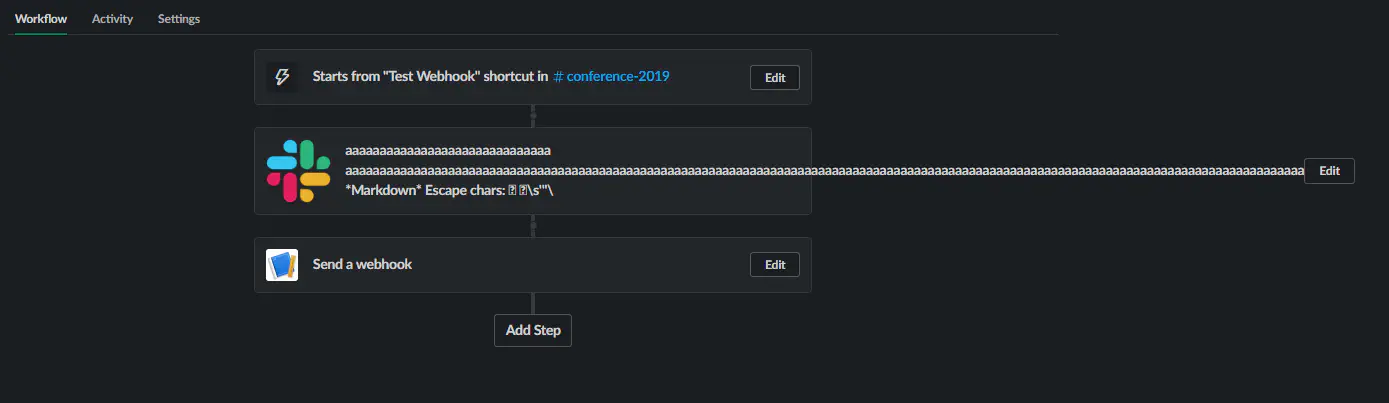
How long can an execution run?
An execution has to eventually send a complete() or fail(), but how long can you process until it just times out? I haven’t found any docs with a specific time yet, but have kicked off a few different tests, and it seems to be 30+ days. If my hypothesis about their underlying infrastructure is correct, you may have up to 1 year until it gives up. This screenshot from 9-27-2022 shows an execution I started on 9-7-2022 with it still showing In progress waiting for a signal. Checked again on 10-14-2022 and still chugging along!
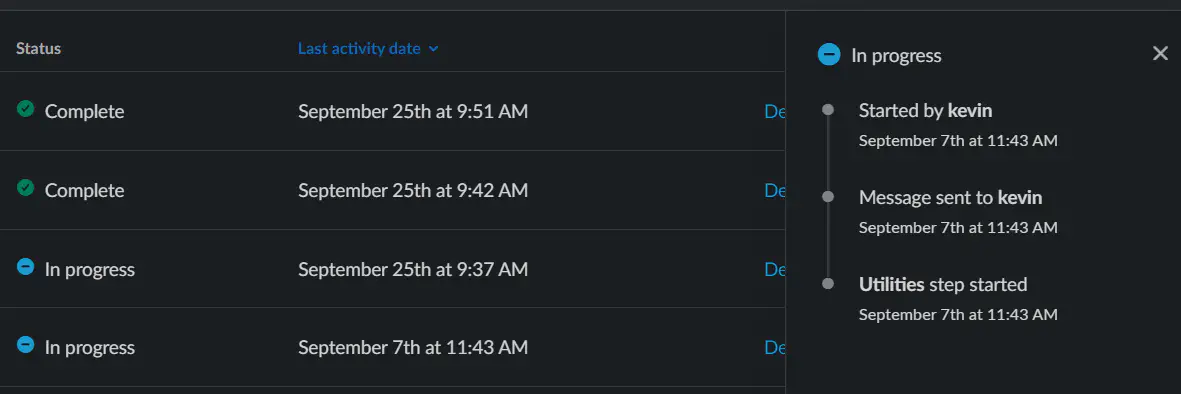
With a window on the order of days rather than seconds, it opens up new possibilities. Human-time-scale tasks suddenly become a possibility in your Workflows:
- Waiting for manual approval from a human
- Waiting for a batch service/data ETL to run, then continue once a success webhook is received (you’d have to configure these separately from the core Webhook-triggered Workflows.)
- Heck, I could mail a letter with the execution ID and have my friend complete it when it gets to him. The USPS Step 📬!
The sky is the limit!
Workflow error message limitations
Can Workflow error messages include Markdown? How long can they be?
- Sadly, no. You can only pass
plain_texterrors back to users to show in their Analytics page. Emojis work though! 😅 - In my testing, I was able to send
3800characters without it breaking, so length is no excuse for not giving descriptive and useful error messages.
What happens to Workflows if my Step server is down?
From what I can tell, it seems like they get marked as In progress in the Workflow Builder analytics page, but provide no further information to tell user (or you) that your server didn’t respond vs intentionally was processing data.
Workflows using out-dated versions of your Step
Once a workflow step is built, you will find yourself with users who built Workflows on old inputs/outputs schema from any point in your Step’s history. If you are actively developing your Step while it’s in-use (especially changing variable names, adding new inputs, etc) you may end up with events missing *required- inputs in your newer schemas! So far I see two options to handle it:
- 🧘♀️Support the old schema to the absolute best of your ability.
- ❌fail the step and send the user a message telling them to upgrade. This seems like a very bull-headed approach, and not recommended.
In some cases you may have no choice but to poke the user to update, but that’s a path to mega frustration, and to be avoided if possible.
Hypothesis on architecture
Not much to back this up, but I have a strong feeling that Workflow Builder is backed by AWS Step Functions under the hood - just a very simplified view of them.
Frustrations
Workflow Builder is a pleasure to work with, though there are a few things I’d like to see in the future.
- Low discoverability of Steps
- As it stands, you won’t be getting any user acquisition from
that's a cool step -> finds your app -> installs it. There’s no place for users to discover Steps that could be useful for them. Would love for their to be a way to have Steps be a benefit for discovery of Slack App SaaS. Maybe an extension of the App Directory? - This might only be a concern for external SaaS companies built on Slack, since the use case of
I want to send a ticket to Jira(or similar) would have a very clear app you’d want to have that Step.
- As it stands, you won’t be getting any user acquisition from
- No central commmunity templates
- It seems like there would be a spot to search templates from within Workflow Builder, but there’s just a few default Slack ones. Users are building all these cool Workflows at different companies and don’t have a place to share them. I’ve started pulling together some resources, but that’s a drop in the bucket vs how many are probably out there.