Workflow Builder Templates
Slack workflow templates to get you up and running with useful tools in no time. Still trying to understand what the heck Workflow Builder is? Head over to the Workflow Builder Guide to dive deeper.
How to install a Slack Workflow Builder template
Templates are only as useful if you are able to easily use them. To get a Workflow Builder template enabled on your workspace:
Download your desired template file, will either end in
.workflowor.json.Open Workflow Builder from the workspace menu in the top left -
main menu > Tools > Workflow Builder.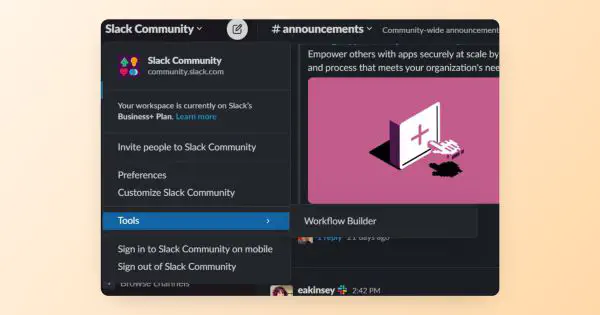
Click
Importand select your downloaded template file.It will then walk you through the last couple steps of naming & updating variables.
🥳 Congrats! All you need to do is
Publishyour workflow, and you should be ready to use it with your team.
Templates
Shared Inbox
We already have shared inboxes & aliases for our emails, so let’s extend that into Slack. Much like a contact page on a website, this workflow will ….
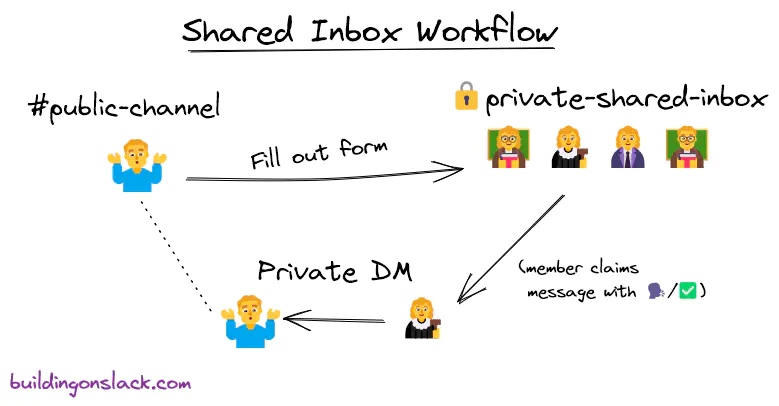
Run an AMA in Slack
A template and a few additional steps to take in your Workspace to run a succesful AMA just like the Slack team does in the Community workspace.
Read more at How to run a Slack AMA with Workflow Builder.
View Template on GitHub