Building a Slack App on Cloudflare Workers
As Cloudflare continues building out utilities on the Workers platform, it’s become a more attractive option for building Slack Apps. By the end of this article, you will have the bones of a Slack App running on Cloudflare Workers. From there, you can build on top of it to create the Slack bot of your dreams.
ℹ️ If you want to skip the article and just dig through the starter/example repo –> GitHub.
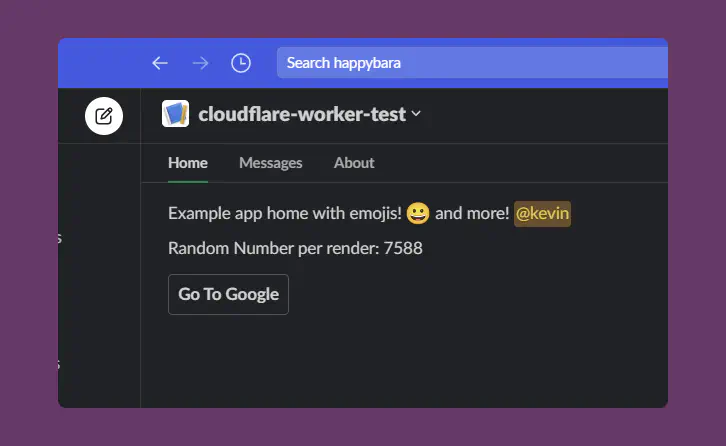
🎁 What’s in the box?
Before investing time to read this article, you probably want to know if it’s worth the energy. You’ll be setting up this example repo, and end up with a barebones Slack App in your own repo ready to continue on with your project.
Nitty gritty details
The repo aims to handle to boring parts so you can get right to building an app, but without adding extra packages you might not want. It has:
- A minimal Slack SDK, since there isn’t an official version for the Cloudflare Workers runtime (as of Spring 2023).
- Request verification from the same SDK, to ensure requests from Slack ACTUALLY came from Slack.
- A request router, to avoid having to rewrite the logic yourself.
- Simple data structure for adding new handlers (for button presses, events, etc).
- A few examples of basic Slack interactions that are easy to update/remove.
🤔 Why Build on….
The newer Slack Platform and Cloudflare Workers are by no means the only place to host your Slack App server, but they offer a somewhat similar experience and were begging to be compared.
Benefits of Slack Platform
Slack has been improving the developer experience with their new Slack Platform. It comes with a few handy features:
- Built-in functions for interacting with Slack APIs
- Native-support for SDKs
- “Run on Slack” lets you avoid dealing with hosting your own infra
- NoSQL datastores, so you don’t have to host your own persistence
Benefits of Cloudflare Workers
Despite not being natively supported by Slack’s SDKs, running your app on Cloudflare Workers unlocks a number of commonly needed tools that may make it worth it:
- Workers KV - a key-value data store
- Cron Triggers - I’ve never built an app that I didn’t want a way to run scheduled jobs
- Queues - Useful in a lot of design patterns
- R2 - similar to S3 for file/blob storage
- Durable Objects - another way to persist-data across Workers
- (alpha) D1 - SQLite at the edge
On the surface there’s a lot going for the Cloudflare ecosystem - I will add the ⚠️ caveat though: I have not used them in Production, so cannot speak to availability, uptime, etc. that are important considerations when choosing platforms.
🏗️ Setup
Now that you’ve considered your hosting options, let’s set up the sample Cloudflare Workers app so you can get hands-on experience using it.
If you’re a Replit user, you can skip Prerequisites and Setup sample repo - follow the Replit x Cloudflare Workers guide, then just copy the files under
src/from the sample repo into your Repl. You’ll start back with us at the Setup Slack App step.
Prerequisites
- A recent version of Node.js,
16.13.0or newer.
Setup sample repo
- Clone the sample repo.
git clone git@github.com:I-Dont-Remember/cloudflare-workers-slack-app.git && cd cloudflare-workers-slack-app/
- Update code to use a fresh Git repo.
- From inside that cloned directory, run
rm -rf .git/to remove the existing Git information. - Run
git init. - Now we’ll add all existing files in a first commit - that way it’s easy to track your changes vs the example repo.
git add . && git commit -m "inital app template from buildingonslack.com"
- From inside that cloned directory, run
- Install all the packages so it can build locally - this also installs the Wrangler CLI to our local project.
npm ci
Our server isn’t quite ready to run yet, but we’ll pause here for a sec and go configure the other pieces we need.
Setup Slack App
Conveniently, Slack came out with the concept of the App Manifest so that we could store app configuration in version control. To get your example app connected to Slack, all you need to do is:
- Create your Slack app from the
slack_app_manifest.ymlfile, found in the cloned repo. - ⚠ MAKE SURE TO CLICK
from an app manifestWHEN THE MODAL POPS UP!- Click through the couple simple confirmation modals.
- After it’s created, then go to the
OAuth & Permissionssection and clickInstall Appto grant permissions for your new app on the workspace. This will generate the credentials you will need for the next steps.- You’ll need the
Bot User OAuth Tokenfrom that same page, as well as theSigning Secretfrom theBasic Informationtab.
- You’ll need the
Final Steps
- Create a
.dev.varsfile to store our secrets that will be used during local runs, follow the.dev.vars.examplefrom the repo. - Add the secrets to the worker runtime as well.
echo <VALUE> | wrangler secret put <NAME>
- login to wrangler so you can run the local server, deploys, etc.
wrangler login
- Deploy your new worker - save the URL it’s set to run on once deployed.
make deploy
At this point, we should have all credentials, dependencies, and code in the right places - it’s time to launch this sucker.
🚀 Run Server
- Update your
slack_app_manifest.ymlfilerequest_urlfields with your Cloudflare Workers URL (this won’t change anything, it’s just good to save your progress 🙂) - In your Slack App Dashboard, copy the file contents from your
slack_app_manifest.ymlinto the App Manifest section and then Save. This ensures the copy in your repo acts as the source of truth. - Finally, open Slack, find your bot’s name in search (default is
cloudflare-workers-test), then go to the App Home.
If everything went well, you should see a published Home with your name on it!
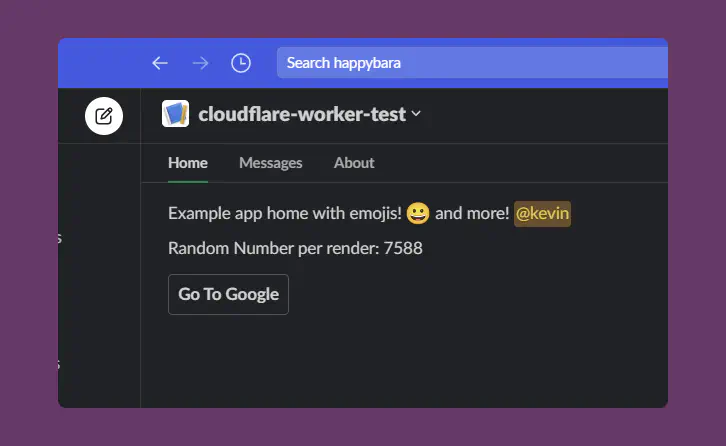
Continued Local Development
As you continue developing your app, you’ll likely want to run the server locally while you are testing, rather than having to publish it every time you make changes. A common approach is use a tunnel service, which forwards a public URL (aka one that Slack’s servers can interact with) to your localhost. Two options I’ve used:
Ngrok- simple to use, though free version gives you a randomly generated URL that you’ll need to update your Slack App with each time.Cloudflared- At the very basic level we’re using it, it has been indistinguishable from Ngrok. Cloudflared is also a downloadable binary, also generates a random URL by default (though it appears you can use one of your own domains on the free tier (?). I’ll update if I find it to have more handy utilities.)
Now go forth and build all the things on Slack!